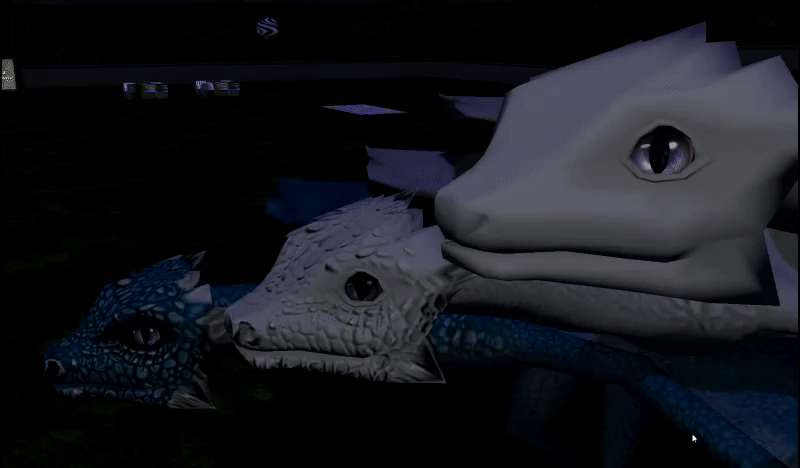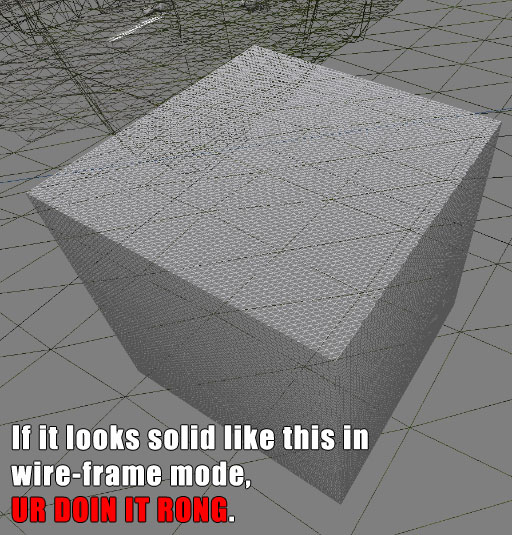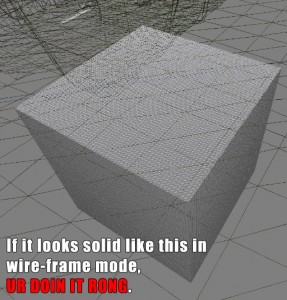It’s been a while since I first chose a name to pair with my last name in SL. As of July 22, I’ll have been in SL for fourteen years (pardon me as my heart crumbles to dust and I emit a haunted internal scream).
And while I can say that not all of that time was spent working full-time here, there has never been any extended period of time during which I deliberately took a break away from the platform.
I also don’t see that changing much in the future, although of course working situations change all the time.
What I *will* say is that, while I’ve always been very attached to my account and the things I have made with it, I’ve grown apart from the name.
When I joined SL, the Final Fantasy movie had come out five years before. It was in no good sense of the term anything resembling Final Fantasy, but at the time I thought it was cool for what it was. I was an anime nerd, had just been accepted to art school, joined having heard of the platform via a tech writer I followed at the time.
Does anyone approach Second Life knowing the name they want the first time around? Back then, with no such thing as display names and a narrow selection of family names to choose from, I went with a last name that sounded cool and was relevant to my interests at the time. And why choose a Japanese last name if I didn’t use a Japanese first name? So of course the FF movie was on my brain when I chose Aki, and that’s where Aki Shichiroji comes from. (Side-eye acknowledged here – I’ll touch on this later).
I signed up, I spent the first 24hrs attaching plywood boxes to my head, trying on all the free hair and clothing I could get my hands on, accidentally stumbled on to one of Astrin Few’s weekly performances in Clementina, hung out with a group of folks in Club Pyramid in Thams… and by the end of the week I was hooked.
Easy access (both technologically and personally) to other creative people? Hang out in clubs designed in any way imaginable? Build my very own TARDIS? (I later learned a great many colleagues also chose this as their First Thing to make in SL) What’s not to love?
Years later, I’ve graduated from art school, moved away from home, created content for various dev companies and other clients as well as built my own brands in SL. I’m still happy with how things are going and am likely to continue for quite some time to come.
But what I’ve been unhappy with for a while has been my account name.
For starters, as someone who is not Japanese, it’s felt appropriative for a while. Secondly, though, I’ve wanted to feel more of a connection to my main account than I actually have now. Rather than just feeling like this is just an account where I make and sell things from, I’d prefer that it feel like an extension of my daily experience and personality.
The me behind the keyboard *now* is also a lot different from the me behind the keyboard *then*. I still watch anime now and then, but I’m not attached to it. There are parts of Japanese culture which still interest me, but I would never now claim that I have any right to a name from that culture. I’m also growing to understand what it means to be part of my own culture as a Chinese-Canadian.
So… name changes.
I had been thinking about changing my account name for a while. The original offer LL had on hand before their announcement this year was going to be too expensive, so I compromised by changing my display name to my RL initials.
Then LL made their name change announcement and I was quick to say it was too expensive because that’s how it felt. But more recently I saw they included the last name ‘Cloud’ and figured I would pull the trigger.
The $40 is a one time thing, and my account has been premium for a while anyway.
My new account name, Anne Cloud, is not really all too far off from the truth. My Chinese given name (安雯) roughly translates to safe/secure/quiet/calm cloud, and my middle name is Anne, so it’s a good fit.
TL;DR: Aki Shichiroji is no more. I’ve changed my account name to Anne Cloud. This change should be reflected in-world and on MP within the next twenty-four hours. I’ll hold on to @akishichiroji on Plurk, Twitter, and Instagram, but display names will be updated where necessary.
Also, please feel free to continue calling me Aki. or FC. or Anne. This has mainly been a change to edify my personal wellbeing and encourage better engagement with my own experience in-world. I just figured I would post about the change and why I made it.